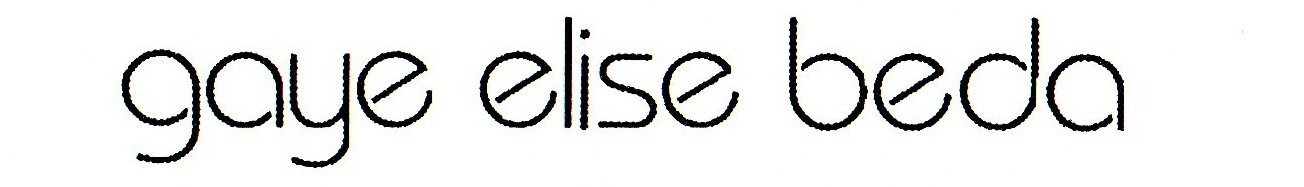-

A Pond with Unpure Thoughts Business Card
Log in for pricing
-

A Day Off from Crazy Business Card
Log in for pricing
-

Reality on Vacation Business Card
Log in for pricing
-
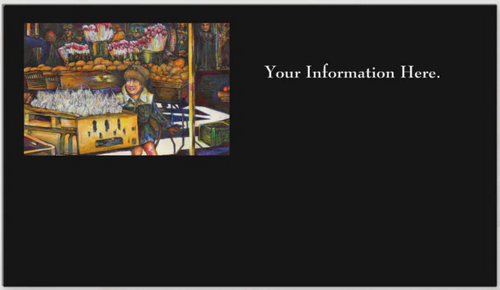
Power of Empathy Business Card
Log in for pricing
-

Said to Engage the Entire Idea Business Card
Log in for pricing
-

Even Bigger Idea of Color Business Card
Log in for pricing
-

Unfazed by Challenge Business Card
Log in for pricing
-

Obessed with Conquering the Impossible Business Card
Log in for pricing
-

Taken the Possession of Optices Business Card
Log in for pricing
-

A Sistine ChapeI Phase of a ChaIIenge Business Card
Log in for pricing
-

Life’s Hurling Destiny Business Card
Log in for pricing
-

Jocund Business Card
Log in for pricing
Customizable Business Cards
Customizable Business Cards featuring New York City Artist, Gaye Elise Beda paintings, drawings and photography.
Under description, one will find the direct link to place your order.
When it comes to your business, don't wait for opportunity, create it! Make a lasting impression with quality cards that WOW!.
- Six Sizes to choose from:
- Dimensions: 3.5" x 2.0” Standard
- Dimensions: 3." x 1.0"
- Dimensions: 3.5" x 2.5"
- Dimensions: 2.5" x 2.5” Sqaure
- Dimensions: 3.346" x 2.165” Euro
- Dimensions: 3.54" x 2.165” Oceanic
- Full color CMYK print process, featuring New York City Fine Art Artist, Gaye Elise Beda Painting and Photography
- Double sided printing for no additional cost
- 100% Satisfaction Guarantee
Paper Type: Signature UV Matte
An upgrade from our Standard Matte, Signature UV Matte features a thicker and stiffer paper coated with a protective finish. It provides the perfect base for creating long-lasting, high-quality designs with robust color and detail.
- 18 pt thickness/ 325 GSM
- Bright white, matte finish
- UV coating adds an additional layer of protection
- Several Fonts to choose from
- Made and printed in the USA
How to Customize Your Card
In this example, we will use the “Undermining Artistic Gentrification” template.
Click the Zazzle Link found in the description.
https://www.zazzle.com/undermining_artistic_gentrification_business_card-256182588168120196
That takes you to the Zazzle ordering page.
Click on the blue “Edit Design” Button, found under
Designed for you
By Gaye Elise Beda.
You are now on the design page. Next to the text box with 'Your Information Here", on the left hand side, is a trash can. Delete that text box. And start your own information. On the far left hand side, click on the “T” Text. Found next to “Layers.” And below the Zazzle logo.
At this stage, click on the box. “T Add text.” The Add Text window will pop up.
Add your Business Information. Once all your information is added click on “Ok” button. And the next window will be the edit text.
This is the edit text window. Here you can change fonts, type size, justification, letter spacing, curvature. Just click on what you want, to do. Preview is in the lower right-hand corner. If you need a closer look, click on the eye glass icon. If there is more information, you can use the back of the business card, too. See the layer icon in the lower left-hand corner of the design window.
When done with the editing, click on the blue “Done” button, found in the upper right hand side. You are now back on the Zazzle ordering page. Here you can change the size of the card, the stock/paper and the quantity. If need be, you can go back to the editing, by clicking on the blue “Edit it” button. Once you have the perfect Business Card, then click on “Add to Cart.”…You did it!!! Congratuations! Note the little truck below the paper type. That tells you when to expect your delivery date. And shipping options. AND next to that is a little heart.
The Heart tells the world, you Love your new Business Card.